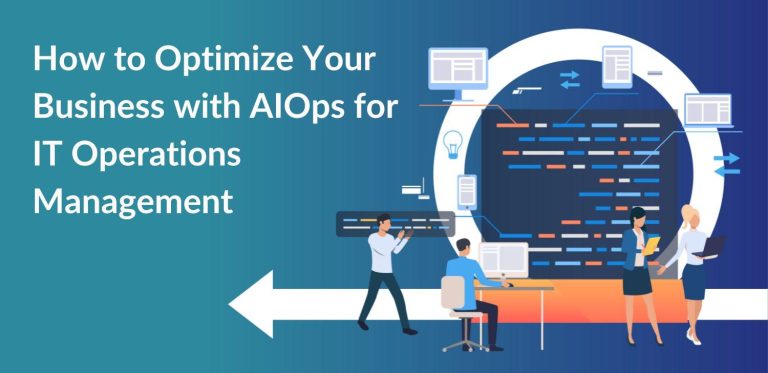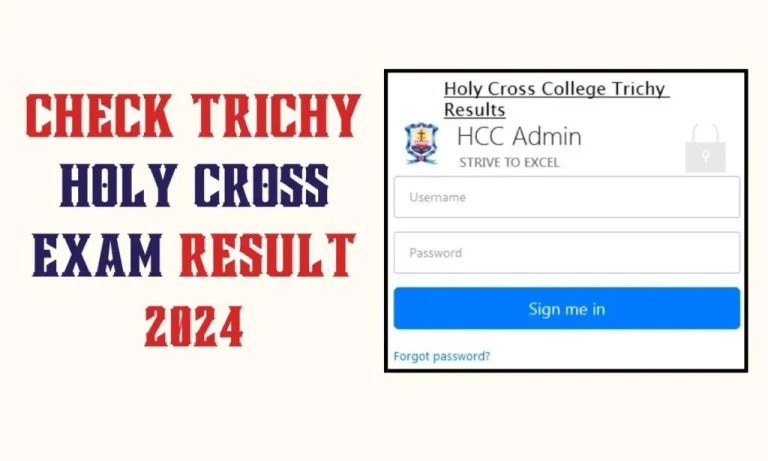CroxyProxy Instagram ID Login: Step-by-Step Guide
In today’s digital world, accessing social media platforms like Instagram may sometimes be restricted due to geographical restrictions, workplace rules, or network firewalls. In such cases, tools like CroxyProxy can come in handy. CroxyProxy is a reliable web proxy service that allows users to bypass network restrictions and access blocked websites, including Instagram, anonymously and securely.
If you’re looking to access your Instagram account through CroxyProxy but aren’t sure how, this step-by-step guide will walk you through the process of logging into your Instagram ID using this proxy tool.
What is CroxyProxy?
CroxyProxy is an advanced web proxy tool that enables users to browse the internet without revealing their identity or location. It helps bypass censorship and allows access to blocked content by routing your traffic through a remote server. Whether you’re in a location that restricts access to Instagram or just want to maintain online privacy, CroxyProxy provides a seamless solution without the need for installing additional software.
One of its standout features is that it supports all types of websites, including dynamic and multimedia-heavy sites like Instagram, which makes it ideal for logging into your Instagram account when direct access is unavailable.
Why Use CroxyProxy to Log Into Instagram?
There are several reasons why someone might need to use CroxyProxy for Instagram login:
- Bypass Restrictions: Instagram may be blocked in your region or on certain networks (e.g., schools, offices, or public Wi-Fi).
- Anonymity: CroxyProxy masks your IP address, enabling you to browse anonymously.
- Unrestricted Access: Gain access to Instagram even if it is blocked by your internet service provider (ISP) or due to local regulations.
- No Need for Installation: Unlike a VPN, CroxyProxy doesn’t require any installation. It’s a browser-based solution, making it quick and easy to use.
Step-by-Step Guide to CroxyProxy Instagram ID Login
Follow these simple steps to log into your Instagram account using CroxyProxy:
Step 1: Open Your Browser
To start the process, open your preferred web browser (such as Chrome, Firefox, or Edge). CroxyProxy works on all modern web browsers, so you don’t need to worry about compatibility.
Step 2: Visit the CroxyProxy Website
Next, navigate to the CroxyProxy website by typing in the following URL:
https://www.croxyproxy.comOnce the page loads, you’ll see the CroxyProxy homepage, with a simple interface and a search bar at the center of the page.
Step 3: Enter Instagram’s URL
In the search bar on the CroxyProxy homepage, type in Instagram’s official URL:
https://www.instagram.comAlternatively, you can enter Instagram as a search term, and CroxyProxy will automatically direct you to the Instagram login page.
Step 4: Start Browsing
Click the “Go” or “Start” button next to the search bar. CroxyProxy will begin routing your connection through its servers, enabling you to access Instagram through the proxy.
Once Instagram’s homepage loads, you’ll notice that the URL is slightly different from the usual Instagram address—this is because CroxyProxy is handling the traffic.
Step 5: Log Into Your Instagram Account
Now that you have Instagram open, you can log into your account as you normally would:
- For Existing Users: Enter your Instagram credentials (username and password) and click “Log In.”
- For New Users: If you don’t already have an Instagram account, you can also create a new one by following Instagram’s usual sign-up process.
Once logged in, you can browse, post, and interact with content on Instagram as usual.
Step 6: Browse Instagram Securely
After logging in, you’ll be able to use Instagram just like you normally would, except now you’re doing it through CroxyProxy. The service encrypts your traffic, ensuring that your activity is secure and that any network restrictions or monitoring won’t affect your browsing.
Tips for Using CroxyProxy Safely
- Ensure Secure Login: Always verify that you’re on a secure version of the CroxyProxy page by checking that the URL begins with “https.” This ensures your data is encrypted and secure.
- Clear Cookies and Cache: After using CroxyProxy, clear your browser cookies and cache to maintain privacy and avoid data leakage.
- Avoid Entering Sensitive Information: While CroxyProxy offers a layer of security, avoid entering sensitive information such as banking details or passwords outside of trusted websites to minimize risk.
- Use Incognito Mode: For an additional layer of privacy, consider using your browser’s Incognito or Private Browsing mode while accessing Instagram through CroxyProxy.
Common Issues and Troubleshooting
If you encounter any issues while using CroxyProxy for Instagram login, here are some common problems and solutions:
- Issue: Instagram Doesn’t Load Properly
- Solution: Refresh the page or try closing and reopening the browser. Sometimes, the proxy server might be overloaded, and a simple refresh can resolve this issue.
- Issue: Login Page is Stuck
- Solution: Clear your browser’s cookies and cache, restart the browser, and try again. If the problem persists, try using a different browser or switch to a different CroxyProxy server.
- Issue: Login Credentials Not Working
- Solution: Ensure you’re entering the correct username and password. If necessary, use Instagram’s password recovery option to reset your password.
Benefits of Using CroxyProxy for Instagram
Using CroxyProxy comes with several advantages, especially when accessing Instagram:
- No Installation Required: Unlike VPNs or proxy apps, CroxyProxy is browser-based and doesn’t require any installation or setup. Simply navigate to the website and start browsing.
- Access from Anywhere: CroxyProxy helps you access Instagram from restricted locations, whether at work, school, or a region where Instagram is blocked.
- Privacy Protection: CroxyProxy anonymizes your browsing session, so your real IP address remains hidden. This is helpful if you want to protect your online identity.
- Easy and Free to Use: CroxyProxy is free for basic use, making it a great option for people who need occasional access to blocked sites.
Conclusion
CroxyProxy provides a simple and effective way to access Instagram securely and anonymously from any location. Whether you’re dealing with network restrictions or simply want to browse privately, CroxyProxy offers an excellent solution that doesn’t require complicated setups.
By following this step-by-step guide, you can easily log into your Instagram account using CroxyProxy and enjoy unrestricted access to your favorite social media platform. Just make sure to take necessary privacy precautions, and you’ll have a smooth and secure Instagram experience!
Further Readings: